October is National Cyber Security Awareness Month (NCSAM), a global effort spearheaded by the Cybersecurity and Infrastructure Security Agency (CISA) and the National Cybersecurity Alliance (NCA) in the United States. The primary goals are to educate people by raising awareness of cybersecurity issues and best practices, promote safe online practices, and highlight potential threats.
While we provide services to help protect businesses, we understand that behind the data are real human beings, and so safeguarding all information is invaluable.
This year’s Cybersecurity Awareness Month focuses on staying safe online, with a particular emphasis on cybersecurity for older adults.
So, whether you fit in that age group yourself, or you have a parent, grandparent, older colleague, etc., who could benefit, we’ve compiled some things to look out for and some tips to help protect you or them.
Protecting Your Personal Information Online
Practicing safe online habits is crucial, given how we use technology today. Cybercriminals can use your personal details to commit identity theft, financial fraud, or even gain unauthorized access to your accounts.
Why It Matters
Sharing information online can provide criminals with an easier path. Think of the internet like a library—if it’s written and shared on an online tool, it can potentially be found by anyone!
Actionable Tips
- Limit Information Sharing: Avoid sharing sensitive details such as your social Security number, home address, or financial information on social media or unsecured websites.
- Also avoid sharing information that’s used in common account security questions like parent names, school mascots, cars you’ve driven, etc.
- Adjust Privacy Settings: Review and adjust your privacy settings on social media to control who can see your posts. Limit to “friends only” for the most privacy, and don’t accept friend requests for people you don’t know!
- Be Cautious with QR Codes: Only scan QR codes from trusted sources. Scammers can create fake QR codes that lead to malicious websites.
- Secure Your Devices: Ensure your computer and mobile devices are protected with strong, unique passwords (which we’ll discuss further below) and have updated antivirus software.
Safeguarding Your Accounts with Strong Passwords and Multi-Factor Authentication
Creating strong passwords and enabling multi-factor authentication (MFA) are fundamental practices in securing your online accounts. These act as additional hurdles and barriers to prevent criminals who try to access your information.
Why It Matters
Weak passwords are easier to guess. Older adults may use simple, easy-to-remember passwords to enhance their experience, but this also increases the likelihood of an attacker obtaining them.
Actionable Tips
- Use Strong, Unique Passwords: Create passwords that are at least 14 characters long and include a mix of letters, numbers, and symbols. Avoid using common words or personal information.
- Especially avoid phrases that can be found easily on your social media or other public accounts like birthdays, kids names, pets, etc.
- Use a Password Manager: Password managers (like the Passwords app on iPhones) are great supplementary tools to help you generate complex, hard-to-guess passwords and store them safely without having to remember them all.
- Consider Passphrases: Passphrases are another way of making passwords hard to guess without being too difficult for you to remember. Use passphrases, which are mini-sentences, to create a long and strong password. Things like song lyrics, movie lines, or inside jokes with family are good examples.
- Enable Multi-Factor Authentication: Whenever possible, enable MFA on your accounts. This adds an extra layer of security by prompting a second form of verification or identification, such as a code sent to your phone.
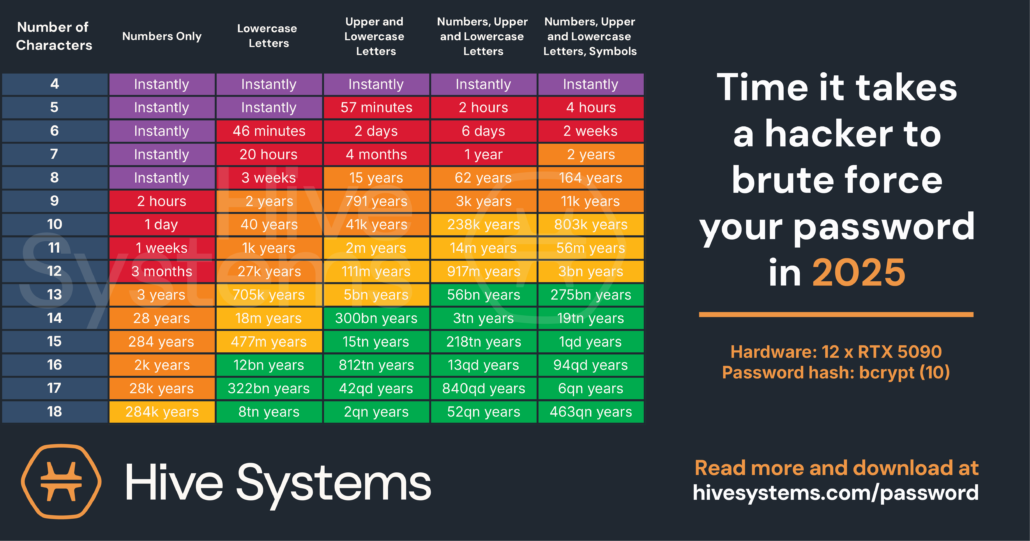
Understanding Phishing Scams and How to Avoid Them
Phishing scams are methods cybercriminals use to trick you into providing personal information, such as passwords or financial details.
The methods vary, but common examples include emails, text messages, phone calls, and websites that appear to be legitimate but are actually copycats.
For those unfamiliar with these tactics, phishing is a highly effective attack method that can have unpleasant consequences.
Why It Matters
Older adults are often targeted because they’re less likely to be familiar with digital security practices.
They tend to be more trusting of communications and may have a harder time distinguishing between reputable and malicious sources.
This leads to older generations being exploited more frequently than others. Education and recognition are the best ways to avoid falling for phishing scams. Here are some key things to look out for and practice.
Actionable Tips
- Be Skeptical of Unsolicited Emails: Always question emails that ask for personal (like passwords) or financial information. If you receive an unexpected email from a bank or service provider, verify its authenticity by contacting the organization directly using a known phone number.
- You can also navigate to the website directly (by typing your bank’s main link into your browser, like https://www.americanexpress.com/, for example) and log in to your account to view any message that may coincide with the email.
- Look for Red Flags: Poor spelling and grammar can be an indication of a phishing attempt. Emails that create a sense of urgency are also red flags. Threatening account suspension, for example, is attempting to get you to act on emotion and haste.
- Do Not Click on Suspicious Links: If an email contains links, hover over them to see the actual URL. Understand URL structures so you know what doesn’t look right. If a link looks suspicious, do not click on it.
- Verify with a Second Opinion: If you’re unsure about an email, ask a trusted friend or family member for their opinion before responding or clicking links.
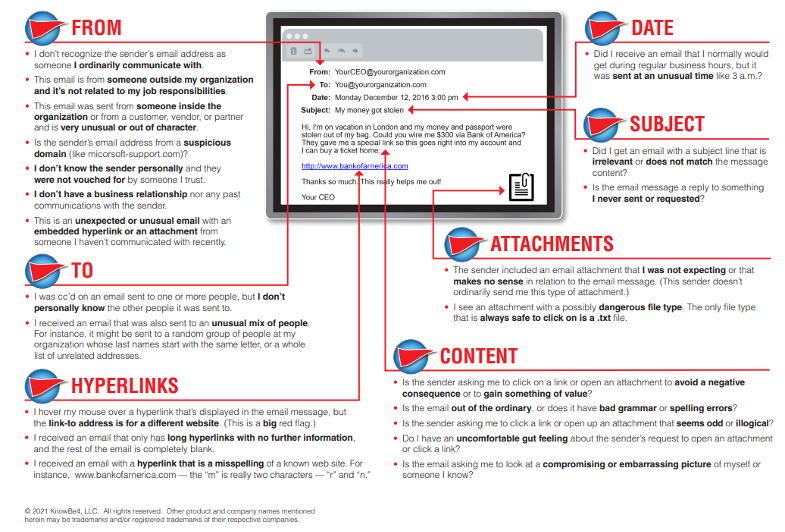
Staying Safe on Public Wi-Fi and Mobile Devices
Public Wi-Fi networks can be convenient but are often not secure. Cybercriminals can more easily intercept data transmitted over these networks, putting your personal information at risk.
Why It Matters
Older adults may not be aware of the risks associated with using public Wi-Fi or which activities are safer to do on open networks.
Actionable Tips
- Avoid Sensitive Activities on Public Wi-Fi: Do not conduct financial transactions or access sensitive information (like bank accounts, insurance, or medical records) while connected to public Wi-Fi.
- Use a VPN: A Virtual Private Network (VPN) encrypts your internet connection (converts to an unreadable format), making your devices more secure on public Wi-Fi.
- Be Cautious with Links and Advertisements: Avoid clicking on links or advertisements in emails or text messages that seem to stem from the Wi-Fi connection. They may lead to malicious websites.
- Secure Your Mobile Devices: Set a strong password or PIN for your devices, use biometric locking (such as Face ID), enable screen locks, and avoid leaving them unattended in public places.
Recognizing and Avoiding Tech Support Scams
Tech support scams involve fraudsters pretending to be technical support agents. Cybercriminals will call or email with prompts to gain access to your computer or personal information, pretending to work for your account or a tech organization.
Why It Matters
Older adults may be more trusting of individuals claiming to offer help, making them particularly vulnerable to these scams.
Actionable Tips
- Be Skeptical of Unsolicited Calls: If someone calls you unexpectedly claiming to be from tech support, hang up and contact the company directly using a known phone number or website.
- Many phone providers will display “potential spam” for calls that may not be legitimate.
- Do Not Grant Remote Access: Never allow a stranger to access your computer remotely. This would enable them to execute commands without your physical device. Legitimate tech support will not require this unless you have initiated the contact.
- Verify the Caller’s Identity: If you’re unsure about a call, ask for the caller’s name and company, and tell them you’ll call back using their official customer service number.
- Report Suspicious Activity: If you believe a tech support scam has targeted you, report it to the Federal Trade Commission (FTC) or your local consumer protection agency.
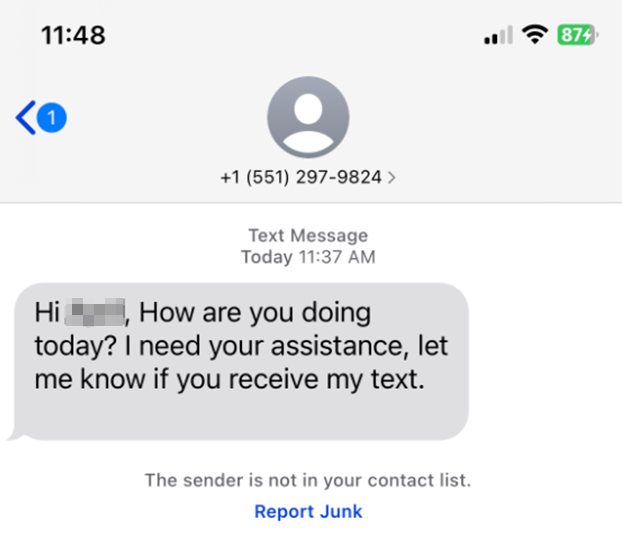
Where to Find Cybersecurity Education and Resources
Staying informed about cybersecurity is an ongoing and evolving process. As we mentioned earlier, education is one of the most significant keys to preventing attacks.
Numerous resources are available to help older adults continue learning about online safety.
Actionable Tips
- Online Courses: Websites like Cyber Safe Seniors offer free courses specifically designed for older adults. The CISA Cybersecurity Awareness Program also provides resources specifically aimed at older Americans.
- Local Community Programs: Check with your local library or senior center for free or low-cost computer and cybersecurity classes.
- Workshops and Seminars: Organizations like AARP frequently host workshops and webinars on cybersecurity for seniors.
- Government Resources: Visit websites of the Federal Trade Commission (FTC) and the Federal Bureau of Investigation (FBI) for tips and resources on protecting yourself from cyber threats.
Additional Resources for Cybersecurity for Older Adults
- CISA Cybersecurity Awareness Program: Older American Resources: Provides tips on avoiding scams and protecting personal information.
- Homeland Security – Cybersecurity for Americans Tip Sheet: Downloadable resource with practical advice.
- NCOA – How Older Adults Can Improve Their Personal Cyber Security: Guide with tips for older adults.
- Morgan Stanley – Cybersecurity for Seniors: A Guide for Loved Ones: Resource for seniors and their families.
- Online Cyber Training Resources: Free online course covering cybersecurity basics.
Staying safe online is all about the proper knowledge and tools.
By taking small steps to protect your personal information and staying informed about cybersecurity threats, you can enjoy a safer online experience.
If this helped you or will help someone you know, please share this information with friends and family to help them stay protected.







